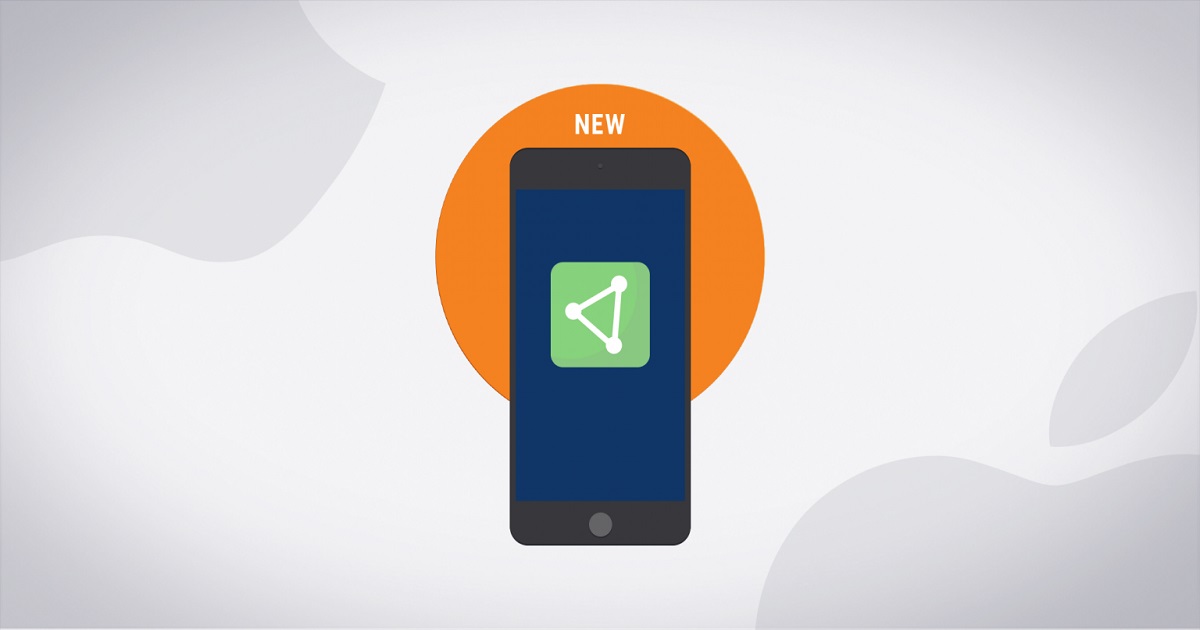
Virtual Desktop Tools
Article | August 12, 2022
Your ProtonVPN iOS app is now better equipped to fight censorship and offers more flexible connection options with the launch of OpenVPN for iOS. The OpenVPN protocol is one of the best VPN protocols because of its flexibility, security, and because it is more resistant to blocks. You now have the option to switch between the faster IKEv2 protocol and the more stable and censorship-resistant OpenVPN protocol.
Read More

VMware, Vsphere, Hyper-V
Article | May 2, 2023
Contents
1. Overview
2. Ethical Hacking and Penetration Testing
3. Metasploit Penetration Test
4. Why Choose Metasploit Framework for your Business?
5. Closing remarks
1. Overview
Metasploitable refers to an intentionally vulnerable virtual machine that enables the learning and practice of Metasploit. Metasploit is one of the best penetration testing frameworks that helps businesses discover and shore up their systems' vulnerabilities before hackers exploit them.
Security engineers use Metasploit as a penetration testing system and a development platform that allows the creation of security tools and exploits. Metasploit's various user interfaces, libraries, tools, and modules allow users to configure an exploit module, pair it with a payload, point it at a target, and launch it at the target system. In addition, Metasploit's extensive database houses hundreds of exploits and several payload options.
2. Ethical Hacking and Penetration Testing
An ethical hacker is one who works within a security framework and checks for bugs that a malicious hacker might use to exploit networks. They use their experience and skills to render the cyber environment. To protect the infrastructure from the threat that hackers pose, ethical hacking is essential. The main purpose of an ethical hacking service is to report and assess the safety of the targeted systems and networks for the owner. Ethical hacking is performed with penetration test techniques to evaluate security loopholes.
There are many techniques used to hack information, such as –
Information gathering
Vulnerability scanning
Exploitation
Test analysis
Ethical hacking involves automatic methods. The hacking process without automated software is inefficient and time-consuming. There are several tools and methods that can be used for ethical hacking and penetration testing. The Metasploit framework eases the effort to exploit vulnerabilities in networks, operating systems, and applications and generates new exploits for new or unknown vulnerabilities.
3. Metasploit Penetration Test
Reconnaissance: Integrate Metasploit with various reconnaissance tools to find the vulnerable spot in the system.
Threat Modeling and Vulnerability Identification: Once a weakness is identified, choose an exploit and payload for penetration.
Exploitation: The payload gets executed at the target if the exploit, a tool used to take advantage of system weakness, is successful, and the user gets a shell for interacting with the payload (a shellcode is a small piece of code used as the payload).The most popular payload, a set of malicious codes to attack Windows systems, is Meterpreter, an in-memory-only interactive shell. (Meterpreter is a Metasploit attack payload that provides an interactive shell for the attacker to explore the target machine and execute code.)Other payloads are:
Static payloads (it enables port forwarding and communications between networks)
Dynamic payloads (to evade antivirus software, it allows testers to generate unique payloads)
Command shell payloads (enables users to run scripts or commands against a host)
Post-Exploitation: Metasploit offers various exploitation tools for privilege escalation, packet sniffing, keyloggers, screen capture, and pivoting tools once on the target machine.
Resolution and Re-Testing: Users set up a persistent backdoor if the target machine gets rebooted.
These available features in Metasploit make it easy to configure as per the user's requirements.
4. Why Choose Metasploit Framework for your Business?
Significant advantages of the Metasploit Framework are discussed below:
Open-source: Metasploit Framework is actively developed as open-source software, so most companies prefer this to grow their businesses.
Easy usage: It is very easy to use, defining an easy-naming conversation with the commands. This also facilitates the building of an extensive penetration test of the network.
GUI Environment: It mainly provides third-party instances that are friendly. These interfaces ease the penetration testing projects by providing the facilities with services such as button clicks, over-the-fly vulnerability management, and easy-to-shift workspaces, among others.
Cleaner Exits: Metasploit can cleanly exit without detection, even if the target system does not restart after a penetration test. Additionally, it offers various options for maintaining persistent access to the target system.
Easy Switching Between Payloads: Metasploit allows testers to change payloads with the 'setpayload' command easily. It offers flexibility for system penetration through shell-based access or meterpreter.
5. Closing remarks
From DevSecOps experts to hackers, everyone uses the Ruby-based open-source framework Metasploit, which allows testing via command-line alterations or GUI. Metasploitable is a vulnerable virtual machine ideally used for ethical hacking and penetration testing, in VM security.
One trend likely to impact the future of Metasploitable is the increasing use of cloud-based environments for testing and production. It is possible that Metasploitable could be adapted to work in cloud environments or that new tools will be developed specifically for cloud-based penetration testing. Another trend that may impact the future of Metasploitable is the growing importance of automation in security testing. Thus, Metasploitable could be adapted to include more automation features.
The future of Metasploitable looks bright as it continues to be a valuable tool for security professionals and enthusiasts. As the security landscape continues to evolve, it will be interesting to see how Metasploitable adapts to meet the community's changing needs.
Read More

Virtual Desktop Strategies, Server Hypervisors
Article | April 27, 2023
Contents
1. Introduction
2. Software Development and Secure Testing
3. Using VMs in Software Development and Secure Testing
4. Conclusion
1. Introduction
“Testing is an infinite process of comparing the invisible to the ambiguous in order to avoid the unthinkable happening to the anonymous.” —James Bach.
Testing software is crucial for identifying and fixing security vulnerabilities. However, meeting quality standards for functionality and performance does not guarantee security. Thus, software testing nowadays is a must to identify and address
application security vulnerabilities to maintain the following:
Security of data history, databases, information, and servers
Customers’ integrity and trust
Web application protection from future attacks
VMs provide a flexible and isolated environment for software development and security testing. They offer easy replication of complex configurations and testing scenarios, allowing efficient issue resolution. VMs also provide secure testing by isolating applications from the host system and enabling a reset to a previous state. In addition, they facilitate DevOps practices and streamline the development workflow.
2. Software Development and Secure Testing
Software Secure Testing: The Approach
The following approaches must be considered while preparing and planning for security tests:
Architecture Study and Analysis: Understand whether the software meets the necessary requirements.
Threat Classification: List all potential threats and risk factors that must be tested.
Test Planning: Run the tests based on the identified threats, vulnerabilities, and security risks.
Testing Tool Identification: For software security testing tools for web applications, the developer must identify the relevant security tools to test the software for specific use cases.
Test-Case Execution: After performing a security test, the developer should fix it using any suitable open-source code or manually.
Reports: Prepare a detailed test report of the security tests performed, containing a list of the vulnerabilities, threats, and issues resolved and the ones that are still pending.
Ensuring the security of an application that handles essential functions is paramount. This may involve safeguarding databases against malicious attacks or implementing fraud detection mechanisms for incoming leads before integrating them into the platform.
Maintaining security is crucial throughout the software development life cycle (SDLC) and must be at the forefront of developers' minds while executing the software's requirements. With consistent effort, the SDLC pipeline addresses security issues before deployment, reducing the risk of discovering application vulnerabilities while minimizing the damage they could cause.
A secure SDLC makes developers responsible for critical security. Developers need to be aware of potential security concerns at each step of the process. This requires integrating security into the SDLC in ways that were not needed before. As anyone can potentially access source code, coding with potential vulnerabilities in mind is essential. As such, having a robust and secure SDLC process is critical to ensuring applications are not subject to attacks by hackers.
3. Using VMs in Software Development and Secure Testing:
Snapshotting: Snapshotting allows developers to capture a VM's state at a specific point in time and restore it later. This feature is helpful for debugging and enables developers to roll back to a previous state when an error occurs. A virtual machine provides several operations for creating and managing snapshots and snapshot chains. These operations let users create snapshots, revert to any snapshots in the chain, and remove snapshots. In addition, extensive snapshot trees can be created to streamline the flow.
Virtual Networking: It allows virtual machines to be connected to virtual networks that simulate complex network topologies, allowing developers to test their applications in different network environments. This allows expanding data centers to cover multiple physical locations, gaining access to a plethora of more efficient options. This empowers them to effortlessly modify the network as per changing requirements without any additional hardware. Moreover, providing the network for specific applications and needs offers greater flexibility. Additionally, it enables workloads to be moved seamlessly across the network infrastructure without compromising on service, security, or availability.
Resource Allocation: VMs can be configured with specific resource allocations such as CPU, RAM, and storage, allowing developers to test their applications under different resource constraints. Maintaining a 1:1 ratio between the virtual machine processor and its host or core is highly recommended. It's crucial to refrain from over-subscribing virtual machine processors to a single core, as this could lead to stalled or delayed events, causing significant frustration and dissatisfaction among users. However, it is essential to acknowledge that IT administrators sometimes overallocate virtual machine processors. In such cases, a practical approach is to start with a 2:1 ratio and gradually move towards 4:1, 8:1, 12:1, and so on while bringing virtual allocation into IT infrastructure. This approach ensures a safe and seamless transition towards optimized virtual resource allocation.
Containerization within VMs: Containerization within VMs provides an additional layer of isolation and security for applications. Enterprises are finding new use cases for VMs to utilize their in-house and cloud infrastructure to support heavy-duty application and networking workloads. This will also have a positive impact on the environment. DevOps teams use containerization with virtualization to improve software development flexibility. Containers allow multiple apps to run in one container with the necessary components, such as code, system tools, and libraries. For complex applications, both virtual machines and containers are used together. However, while containers are used for the front-end and middleware, VMs are used for the back-end.
VM Templates: VM templates are pre-configured virtual machines that can be used as a base for creating new virtual machines, making it easier to set up development and testing environments. A VM template is an image of a virtual machine that serves as a master copy. It includes VM disks, virtual devices, and settings. By using a VM template, cloning a virtual machine multiple times can be achieved. When you clone a VM from a template, the clones are independent and not linked to the template. VM templates are handy when a large number of similar VMs need to be deployed. They preserve VM consistency. To edit a template, convert it to a VM, make the necessary changes, and then convert the edited VM back into a new template.
Remote Access: VMs can be accessed remotely, allowing developers and testers to collaborate more effectively from anywhere worldwide. To manage a virtual machine, follow these steps: enable remote access, connect to the virtual machine, and then access the VNC or serial console. Once connected, full permission to manage the virtual machine is granted with the user's approval. Remote access provides a secure way to access VMs, as connections can be encrypted and authenticated to prevent unauthorized access. Additionally, remote access allows for easier management of VMs, as administrators can monitor and control virtual machines from a central location.
DevOps Integration: DevOps is a collection of practices, principles, and tools that allow a team to release software quickly and efficiently. Virtualization is vital in DevOps when developing intricate cloud, API, and SOA systems. Virtual machines enable teams to simulate environments for creating, testing, and launching code, ultimately preserving computing resources.
While commencing a bug search at the API layer, teams find that virtual machines are suitable for test-driven development (TDD). Virtualization providers handle updates, freeing up DevOps teams, to focus on other areas and increasing productivity by 50 –60%. In addition, VMs allow for simultaneous testing of multiple release and patch levels, improving product compatibility and interoperability.
4. Conclusion
The outlook for virtual machine applications is highly promising in the development and testing fields. With the increasing complexity of development and testing processes, VMs can significantly simplify and streamline these operations. In the future, VMs are expected to become even more versatile and potent, providing developers and testers with a broader range of tools and capabilities to facilitate the development process.
One potential future development is integrating machine learning and artificial intelligence into VMs. This would enable VMs to automate various tasks, optimize the allocation of resources, and generate recommendations based on performance data. Moreover, VMs may become more agile and lightweight, allowing developers and testers to spin up and spin down instances with greater efficiency.
The future of VM applications for software development and security testing looks bright, with continued innovation and development expected to provide developers and testers with even more powerful and flexible tools to improve the software development process.
Read More
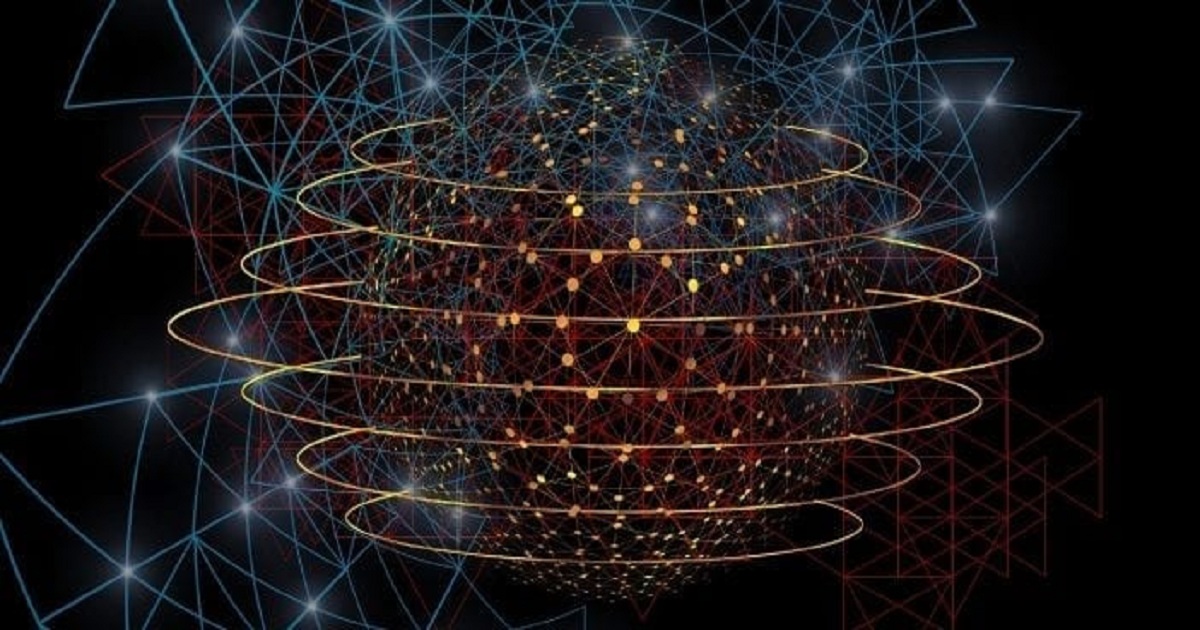
Article | April 14, 2021
Danny Cobb, fellow and vice president of engineering for Dell Technologies’ telco systems business, remembers his company cruising into early 2020: Kicking off a new fiscal year with its operating plan in place, supply chain nailed down and factories humming; people coming into the office each day to the usual routine of looking for parking spots and taking laptops down to the cafeteria.
Then came March, and the first wave of the Covid-19 pandemic hit U.S. shores. In the course of one weekend, Dell pivoted to having more than 90% of its workforce working from home. That meant a dramatic shift in its network needs and operations – one that was only able to be accomplished so quickly because of virtualized infrastructure.
Read More