
Virtual Desktop Tools, Server Hypervisors
Article | June 8, 2023
Researchers have published the details of an investigation into CVE-2020-3952, a major vulnerability in VMware's vCenter that was disclosed and patched on April 9. The flaw was given a CVSS score of 10. CVE-2020-3952 exists in VMware's Directory Service (vmdir), which is a part of VMware vCenter Server, a centralized management platform for virtualized hosts and virtual machines. Through vCenter Server, the company says, an administrator can manage hundreds of workloads. The platform uses single sign-on (SSO), which includes vmdir, Security Token Service, an administration server, and the vCenter Lookup Service. Vmdir is also used for certificate management for the workloads vCenter handles.
Read More
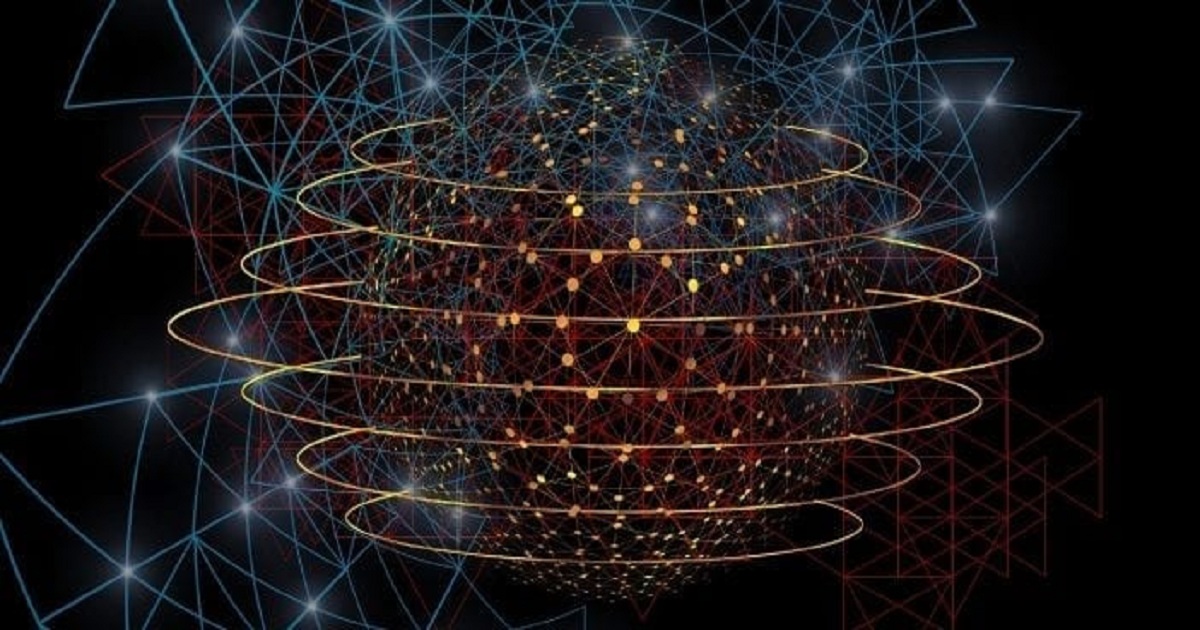
Virtual Desktop Tools, Server Hypervisors
Article | April 28, 2023
Danny Cobb, fellow and vice president of engineering for Dell Technologies’ telco systems business, remembers his company cruising into early 2020: Kicking off a new fiscal year with its operating plan in place, supply chain nailed down and factories humming; people coming into the office each day to the usual routine of looking for parking spots and taking laptops down to the cafeteria.
Then came March, and the first wave of the Covid-19 pandemic hit U.S. shores. In the course of one weekend, Dell pivoted to having more than 90% of its workforce working from home. That meant a dramatic shift in its network needs and operations – one that was only able to be accomplished so quickly because of virtualized infrastructure.
Read More

Virtual Desktop Strategies
Article | July 26, 2022
Why Should Companies Care about Data Virtualization?
Data is everywhere. With each passing day, companies generate more data than ever before, and what exactly can they do with all this data? Is it just a matter of storing it? Or should they manage and integrate their data from the various sources? How can they store, manage, integrate and utilize their data to gain information that is of critical value to their business?
As they say, knowledge is power, but knowledge without action is useless. This is where the Denodo Platform comes in. The Denodo Platform gives companies the flexibility to evolve their data strategies, migrate to the cloud, or logically unify their data warehouses and data lakes, without affecting business. This powerful platform offers a variety of subscription options that can benefit companies immensely.
For example, companies often start out with individual projects using a Denodo Professional subscription, but in a short period of time they end up adding more and more data sources and move on to other Denodo subscriptions such as Denodo Enterprise or Denodo Enterprise Plus. The upgrade process is very easy to establish; in fact, it can be done in less than a day once the cloud marketplace is chosen (Amazon Web Services (AWS), Microsoft Azure, or Google Cloud Platform (GCP). In as little as six weeks companies can realize real business benefits from managing and utilizing their data effectively.
A Bridging Layer
Data virtualization has been around for quite some time now. Denodo’s founders, Angel Viña and Alberto Pan, have been involved in data virtualization from as far back as the 1990’s. If you’re not familiar with data virtualization, here is a quick summary.
Data virtualization is the cornerstone to a logical data architecture, whether it be a logical data warehouse, logical data fabric, data mesh, or even a data hub. All of these architectures are best served by our principals Combine (bring together all your data sources), Connect (into a logical single view) and Consume (through standard connectors to your favorite BI/data science tools or through our easy-to-use robust API’s).
Data virtualization is the bridge that joins multiple data sources to fuel analytics. It is also the logical data layer that effectively integrates data silos across disparate systems, manages unified data for centralized security, and delivers it to business users in real time.
Economic Benefits in Less Than 6 weeks with Data Virtualization?
In a short duration, how can companies benefit from choosing data virtualization as a data management solution?
To answer this question, below are some very interesting KPI’s discussed in the recently released Forrester study on the Total Economic Impact of Data Virtualization. For example, companies that have implemented data virtualization have seen an 83% increase in business user productivity.
Mainly this is due to the business-centric way a data virtualization platform is delivered. When you implement data virtualization, you provide business users with an easy to access democratized interface to their data needs.
The second KPI to note is a 67% reduction in development resources. With data virtualization, you connect to the data, you do not copy it. This means once it is set up, there is a significant reduction in the need for data integration engineers, as data remains in the source location and is not copied around the enterprise.
Finally, companies are reporting a 65% improvement in data access speeds above and beyond more traditional approaches such as extract, transform, and load (ETL) processes.
A Modern Solution for an Age-Old Problem
To understand how data virtualization can help elevate projects to an enterprise level, we can share a few use cases in which companies have leveraged data virtualization to solve their business problems across several different industries.
For example, in finance and banking we often see use cases in which data virtualization can be used as a unifying platform to help improve compliance and reporting. In retail, we see use cases including predictive analytics in supply chains as well as next and best actions from a unified view of the customer. There are many uses for data virtualization in a wider variety of situations, such as in healthcare and government agencies. Companies use the Denodo Platform to help data scientists understand key trends and activities, both sociologically as well as economically.
In a nutshell, if data exists in more than one source, then the Denodo Platform acts as the unifying platform that connects, combines and allows users to consume the data in a timely, cost-effective manner.
Read More

Virtual Desktop Tools, Virtual Desktop Strategies
Article | June 8, 2023
Contents
1. Introduction
2. Software Development and Secure Testing
3. Using VMs in Software Development and Secure Testing
4. Conclusion
1. Introduction
“Testing is an infinite process of comparing the invisible to the ambiguous in order to avoid the unthinkable happening to the anonymous.” —James Bach.
Testing software is crucial for identifying and fixing security vulnerabilities. However, meeting quality standards for functionality and performance does not guarantee security. Thus, software testing nowadays is a must to identify and address
application security vulnerabilities to maintain the following:
Security of data history, databases, information, and servers
Customers’ integrity and trust
Web application protection from future attacks
VMs provide a flexible and isolated environment for software development and security testing. They offer easy replication of complex configurations and testing scenarios, allowing efficient issue resolution. VMs also provide secure testing by isolating applications from the host system and enabling a reset to a previous state. In addition, they facilitate DevOps practices and streamline the development workflow.
2. Software Development and Secure Testing
Software Secure Testing: The Approach
The following approaches must be considered while preparing and planning for security tests:
Architecture Study and Analysis: Understand whether the software meets the necessary requirements.
Threat Classification: List all potential threats and risk factors that must be tested.
Test Planning: Run the tests based on the identified threats, vulnerabilities, and security risks.
Testing Tool Identification: For software security testing tools for web applications, the developer must identify the relevant security tools to test the software for specific use cases.
Test-Case Execution: After performing a security test, the developer should fix it using any suitable open-source code or manually.
Reports: Prepare a detailed test report of the security tests performed, containing a list of the vulnerabilities, threats, and issues resolved and the ones that are still pending.
Ensuring the security of an application that handles essential functions is paramount. This may involve safeguarding databases against malicious attacks or implementing fraud detection mechanisms for incoming leads before integrating them into the platform.
Maintaining security is crucial throughout the software development life cycle (SDLC) and must be at the forefront of developers' minds while executing the software's requirements. With consistent effort, the SDLC pipeline addresses security issues before deployment, reducing the risk of discovering application vulnerabilities while minimizing the damage they could cause.
A secure SDLC makes developers responsible for critical security. Developers need to be aware of potential security concerns at each step of the process. This requires integrating security into the SDLC in ways that were not needed before. As anyone can potentially access source code, coding with potential vulnerabilities in mind is essential. As such, having a robust and secure SDLC process is critical to ensuring applications are not subject to attacks by hackers.
3. Using VMs in Software Development and Secure Testing:
Snapshotting: Snapshotting allows developers to capture a VM's state at a specific point in time and restore it later. This feature is helpful for debugging and enables developers to roll back to a previous state when an error occurs. A virtual machine provides several operations for creating and managing snapshots and snapshot chains. These operations let users create snapshots, revert to any snapshots in the chain, and remove snapshots. In addition, extensive snapshot trees can be created to streamline the flow.
Virtual Networking: It allows virtual machines to be connected to virtual networks that simulate complex network topologies, allowing developers to test their applications in different network environments. This allows expanding data centers to cover multiple physical locations, gaining access to a plethora of more efficient options. This empowers them to effortlessly modify the network as per changing requirements without any additional hardware. Moreover, providing the network for specific applications and needs offers greater flexibility. Additionally, it enables workloads to be moved seamlessly across the network infrastructure without compromising on service, security, or availability.
Resource Allocation: VMs can be configured with specific resource allocations such as CPU, RAM, and storage, allowing developers to test their applications under different resource constraints. Maintaining a 1:1 ratio between the virtual machine processor and its host or core is highly recommended. It's crucial to refrain from over-subscribing virtual machine processors to a single core, as this could lead to stalled or delayed events, causing significant frustration and dissatisfaction among users. However, it is essential to acknowledge that IT administrators sometimes overallocate virtual machine processors. In such cases, a practical approach is to start with a 2:1 ratio and gradually move towards 4:1, 8:1, 12:1, and so on while bringing virtual allocation into IT infrastructure. This approach ensures a safe and seamless transition towards optimized virtual resource allocation.
Containerization within VMs: Containerization within VMs provides an additional layer of isolation and security for applications. Enterprises are finding new use cases for VMs to utilize their in-house and cloud infrastructure to support heavy-duty application and networking workloads. This will also have a positive impact on the environment. DevOps teams use containerization with virtualization to improve software development flexibility. Containers allow multiple apps to run in one container with the necessary components, such as code, system tools, and libraries. For complex applications, both virtual machines and containers are used together. However, while containers are used for the front-end and middleware, VMs are used for the back-end.
VM Templates: VM templates are pre-configured virtual machines that can be used as a base for creating new virtual machines, making it easier to set up development and testing environments. A VM template is an image of a virtual machine that serves as a master copy. It includes VM disks, virtual devices, and settings. By using a VM template, cloning a virtual machine multiple times can be achieved. When you clone a VM from a template, the clones are independent and not linked to the template. VM templates are handy when a large number of similar VMs need to be deployed. They preserve VM consistency. To edit a template, convert it to a VM, make the necessary changes, and then convert the edited VM back into a new template.
Remote Access: VMs can be accessed remotely, allowing developers and testers to collaborate more effectively from anywhere worldwide. To manage a virtual machine, follow these steps: enable remote access, connect to the virtual machine, and then access the VNC or serial console. Once connected, full permission to manage the virtual machine is granted with the user's approval. Remote access provides a secure way to access VMs, as connections can be encrypted and authenticated to prevent unauthorized access. Additionally, remote access allows for easier management of VMs, as administrators can monitor and control virtual machines from a central location.
DevOps Integration: DevOps is a collection of practices, principles, and tools that allow a team to release software quickly and efficiently. Virtualization is vital in DevOps when developing intricate cloud, API, and SOA systems. Virtual machines enable teams to simulate environments for creating, testing, and launching code, ultimately preserving computing resources.
While commencing a bug search at the API layer, teams find that virtual machines are suitable for test-driven development (TDD). Virtualization providers handle updates, freeing up DevOps teams, to focus on other areas and increasing productivity by 50 –60%. In addition, VMs allow for simultaneous testing of multiple release and patch levels, improving product compatibility and interoperability.
4. Conclusion
The outlook for virtual machine applications is highly promising in the development and testing fields. With the increasing complexity of development and testing processes, VMs can significantly simplify and streamline these operations. In the future, VMs are expected to become even more versatile and potent, providing developers and testers with a broader range of tools and capabilities to facilitate the development process.
One potential future development is integrating machine learning and artificial intelligence into VMs. This would enable VMs to automate various tasks, optimize the allocation of resources, and generate recommendations based on performance data. Moreover, VMs may become more agile and lightweight, allowing developers and testers to spin up and spin down instances with greater efficiency.
The future of VM applications for software development and security testing looks bright, with continued innovation and development expected to provide developers and testers with even more powerful and flexible tools to improve the software development process.
Read More